How to begin a game of Pokémon Legends: Z-A.
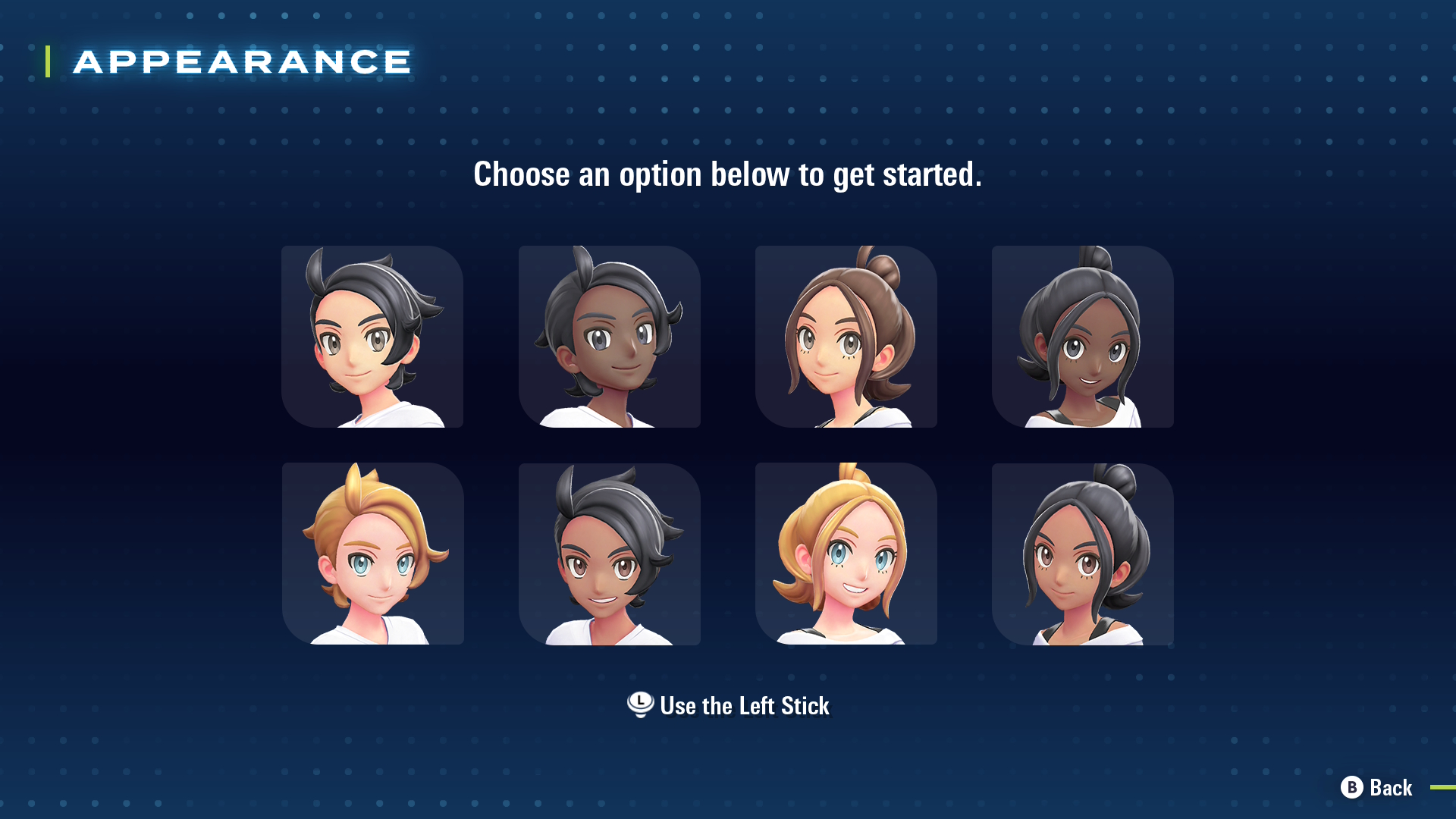
Choose Language, Appearance, and Name
The first time you play the game, choose the language you want to play in, then choose an appearance from the available pictures. You can press - to go back. After you choose your appearance, enter your name.
You now have the option to change your hair color, as well as your looks, which includes eye shape, eye color, eyelash shape, eyelash color, eyebrow shape, eyebrow color, up to two beauty spots, freckles, and dark circles. When you have made your choices, press + to confirm and go back to the review screen.
You can change your appearance after you start the game, but you can't change your language or name after you start the game.
If you're ready, choose Ready!
Arrive at the Gare de Lumiose
After the cutscene, you arrive in the Gare de Lumiose. You can press X to open the main menu. Here you can press R to save progress, and press L to see Tourist Tips, Game Controls, and change your Settings.
Feel free to talk to everyone on the platform. You can't go back into the train, though. When you're ready to move on, walk through the ticket gate and go outside. Then you will begin Main Mission 01: Get Your Travel Bag Back!
 Buy Pokémon Legends: Z-A for Nintendo Switch 2
Buy Pokémon Legends: Z-A for Nintendo Switch 2 Buy Pokémon Legends: Z-A for Nintendo Switch
Buy Pokémon Legends: Z-A for Nintendo Switch